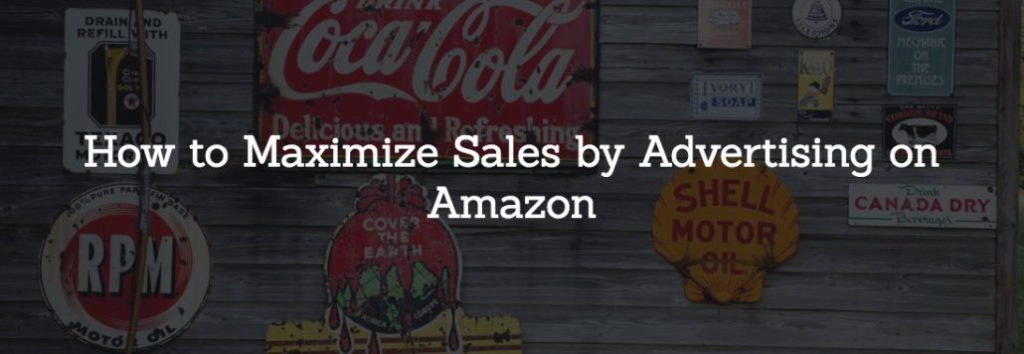
Amazon makes up a massive portion of online sales. Bloomreach reports that 50% of United States shoppers start their online product search on the Amazon platform. With that volume of shoppers, there is obviously fierce competition on Amazon.

One way you can make your products stand out is through paid advertising. Amazon offers advertising through two different merchant channels:
- Sponsored Products, available through Seller Central, and
- Amazon Marketing Services (AMS), available through Vendor Central and Vendor Express.
As shown on the image to the right, shoppers actually tend to click on sponsored ads even more than they click on organic search results.
Here’s an overview of how to best advertise on the Amazon marketplace.
An Overview of PPC
The primary way to advertise on Amazon is using Pay Per Click (PPC). With a PPC advertising campaign, your products are shown to shoppers who enter specified keywords, and you pay each time one of your product ads is clicked.
PPC campaigns provide metrics to show how well your advertising campaigns are working and allow you to find your high performing keywords.
To help you get the most from your advertising budget, you will want to adjust your campaigns as they are running. If you run PPC ads incorrectly you can pay for a lot of clicks and make very few sales.
Organic Sales Increase Due to PPC
When you use PPC advertising you’ll start to see sales increase in two ways – direct and indirect.
You’ll immediately see sales that result directly from someone who clicks on your ad.
However, a significant factor in Amazon’s algorithm for organic search results is sales volume. So if your products begin to sell more (even if those sales are happening through paid advertising), they’ll begin to show up higher in the organic search results. In some instances, it is possible to use PPC to get your product to rank organically on page one, and organic sales may be enough to keep it there.
A successful PPC campaign should spend as much as possible on advertising that offers a positive ROI. You may also decide to sell at a loss in order to move your product up higher in the organic search results.
So let’s look at how to make all of this happen.
Phase 1: Optimize Your Detail Page
In order to set up a Sponsored Products ad in Amazon, you must make sure your detail page is fully optimized. This means that every part of your product detail page must be effective and relevant, including the back-end of your listing.
On your detail page:
- include relevant keywords
- enter your target audience
- select intended use for your product
- enter subject matter

Keywords are a critical part of your optimization. Throughout the process of running your Amazon PPC campaign, you will determine which keywords are the most effective. Properly selected keywords will help make your advertising profitable.
Phase 2: Let Amazon Do the Work
Start your PPC endeavors with an automatic “broad match” campaign. These campaigns allow Amazon to select keywords and bid for you.
After a grace period to get some data (usually around 3 weeks) Amazon then allows you to download the search term report to show you which keywords were profitable and which were unprofitable.
At this point, you can begin to tweak your auto campaign to exclude unprofitable keywords. Amazon’s auto campaign will be forced to look for new keywords that are not included in your list of negative keywords.

Depending on search volume for your product, you can add negative keywords approximately every 10 days for the first month, and then less frequently. This will take longer if your product has a low search volume.
Phase 3: Bid on Popular Keywords
In order to determine how much you’ll need to pay for highly competitive keywords, we recommend you start with a $10 bid and let the campaign run for two days.
The goal of this approach is to rapidly uncover ALL the potential keywords that consumers are using to find your product. Keep in mind that just because you set your bid maximum at $10/click doesn’t mean you are going to pay $10 for every click. The goal is simply to ensure that you don’t miss out on any potential keywords because your bid was too low to get impressions for that keyword.
Phase 4: Leverage Profitable Keywords
After 3 – 4 weeks, you will hopefully have a handful of profitable keywords. Now it is time to set up manual campaigns using “exact match” keywords.
You will create these using:
- any profitable keywords uncovered from your auto campaign
- keywords you suspect will work that Amazon’s algorithm didn’t uncover
At the same time, you still want to run your auto campaign. However, you should remove any keywords that were profitable and you have added to a manual campaign.
Again, depending on product search volume, you might do this every month (more often for very high volume products).
The longtail keywords you uncover in your product research will be lower volume searches, but will be less competitive and therefore a lower bid.
The goal of this ‘long tail’ approach is to find as many low-competition keywords as possible that, in aggregate, generate a large number of sales.
Phase 5: Update Product Detail Keywords
You should use the results of your auto campaign not only to create and modify your manual campaign but also to modify the keywords on your product’s detail page.
Sellers should target different types of keywords in order to have success. This idea goes past the typical broad, phrase, and exact keyword types for your listing (see image below).

You must also focus on competitor branded keywords, branded product keywords, and negative keywords. Each type of keyword has their own benefits and will either boost or restrict the amount your ad is shown and for which search terms it is shown for.
Phase 6: Using Amazon Marketing Services
Up to this point, we have been talking about advertising that is available through Sponsored Products and a Seller Central account. PPC advertising is also available with Vendor Express’ Amazon Marketing Services (AMS) in addition to Sponsored Products.
Vendor accounts are free, but typically more difficult to get – which is why the cost per click with AMS is generally lower than with Sponsored Products.
In addition to potentially lower cost advertising, AMS allows for additional advertising opportunities, some of which offer significant advantages.
Headline Search Ads

Headline Search Ads (or banner ads) show up in the top banner & link directly to your chosen URL. This can be your Amazon-branded page, or it can be an off-Amazon URL. Either way, you won’t have competitors shown on this page, which is a huge advantage.
Product Placement
Amazon Product Display Ads allow you to advertise individual products and drive traffic to the product’s detail page. With AMS, your options for placement of your product ads include the slot right below the Add to Cart button, meaning that shoppers will see your product at the moment they are making their buying decision.
This type of ad also allows you to target a specific competitor.

What Results Should I Expect?
The results you’ll see from your Amazon advertising campaigns will vary widely depending on the search volume and level of competition.
About Inovtech Services
Inovtech Services a digital retail agency with significant expertise in the Amazon marketplace and unlike typical marketing agencies who will charge you thousands of dollars in fees, we earn our income by purchasing your products wholesale and then reselling them – thereby ensuring that our interests are 100% aligned with yours.
